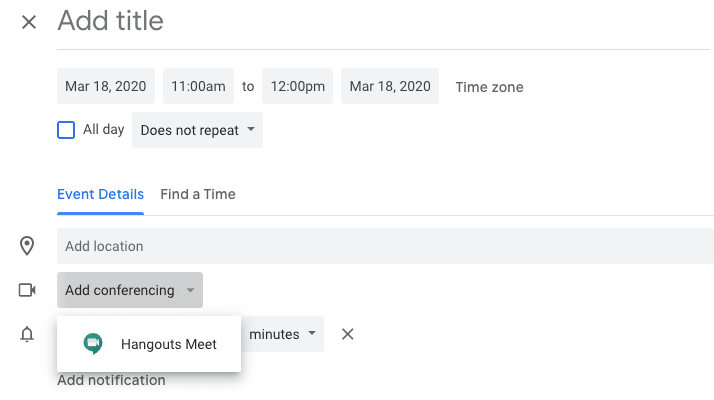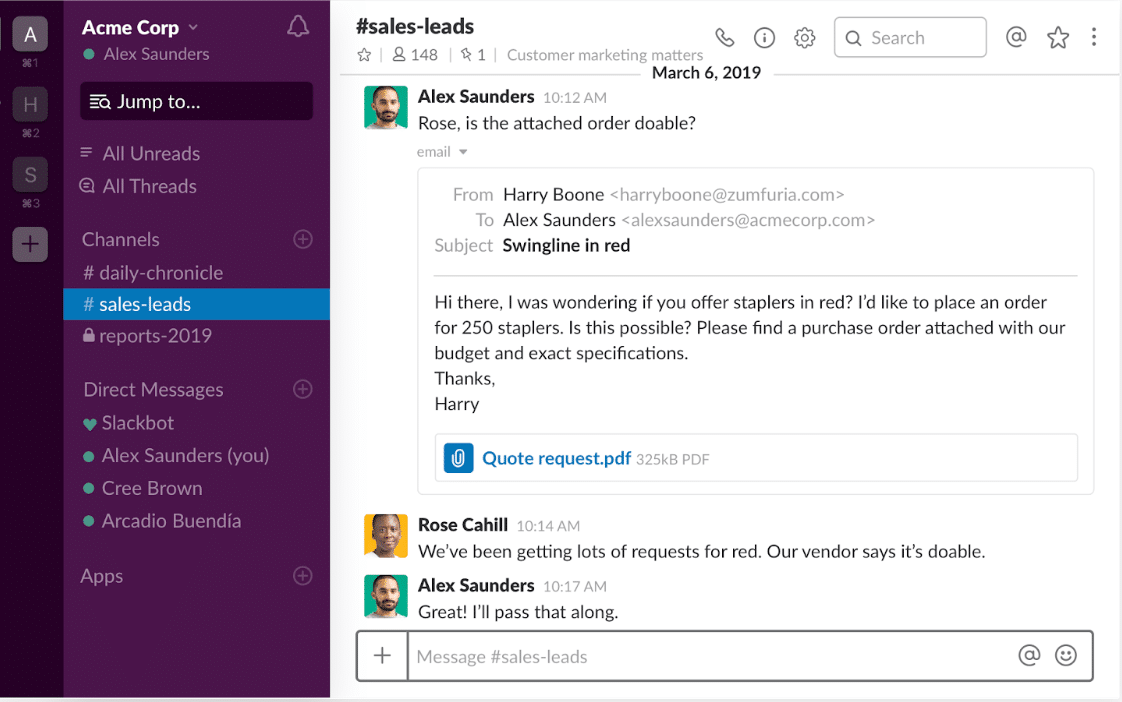Working from home. Telecommunicating. Working Remotely. Whatever you want to call it, people working at home continues to grow in popularity. And the risk of COVID-19 (novel coronavirus) has employers thinking about new operational processes, some for the first time. Businesses around the world are in the midst of conducting the biggest experiment in remote work in history.
Obviously, not everyone can work from home. Some roles or industries just aren’t naturally suited to remote work such as manufacturing or mining. But even if your company is in an industry where most of your employees need to physically be at work, you may consider having your “office workers” work from home.
Here are some questions to ask yourself when considering whether or not to have your employees work from home:
- Can this job effectively be done remotely?
- Can this job safely be done remotely?
- Is it necessary for remote employees to have the same hours of work?
- How long will this policy last if it is temporary?
- How will we communicate?
- What tools will we need?
- Can our IT department support this change?
- Do we have the proper equipment? If not, what is our plan to get the proper equipment?
- Will employees use personal computers for sending and storing confidential or sensitive information? Do we need extra digital security?
- How will this affect meetings?
You also have to support your employees. If you are worried about the impact of this change, know that 96% of Canadian companies surveyed by Indeed said there is no adverse effect on productivity from employees working at home. And furthermore, 65% of those companies said it improved productivity. A global survey came to the same conclusions—most business leaders see work from home policies increasing productivity. This is even more pronounced for creative tasks.
Supporting Your Employees
Research shows that almost half of Canadians who work for companies without a work from home policy, wished it was an option. Although working from home might be an introvert’s dream, for others it can be a big change. For some, it can even affect their mental health. You can reduce their loneliness through video conferencing wherever appropriate. You want to promote positive morale, especially in difficult times. Done right, working from home policies “attract and retain top workers.”
Encourage employees to “talk” socially with digital messages. Create online channels for what everyone is binging on Crave or Disney+. The Government of Canada suggests coworkers schedule virtual coffee breaks with each other to maintain social connections and promote mental well being. If you’re worried about productivity, keep in mind the time your employees spend chatting by the coffee machine or taking the occasional long lunch break. A happy employee tends to be a more productive employee.
Communication
More than a quarter of Canadians surveyed think that working remotely means “less access to leadership.” Probably the biggest challenge that you and your remote employees will face is communicating effectively. Just because you can’t physically meet, doesn’t mean you shouldn’t be checking in with your team. In fact, regular check-ins will be even more important.
You should ensure that your managers have regularly scheduled check-ins with their reports if they don’t already. These check-ins might be in small groups or one-on-one. Depending on your management style, you could frame these check-ins as informal “coffee catch-ups.”
If you are unsure of how often these remote check-ins should be, at least initially, don’t be afraid to err on the side of caution and communicate frequently. Employers, managers, and supervisors also need to ensure that employees are effectively communicating with each other. You are the one who knows your organization the most and is best equipped to determine what works best.
Implementing Your Work From Home Policy
You need to develop a communication strategy to roll out your work from home policy. Remember, this might be the first time many of your employees have ever worked from home. And, depending on your industry, they might not yet be familiar with the tools they will now be using on a daily basis.
Your IT department might not be able to install the necessary software on every computer. Some people may have difficulty installing or learning new tools. This is a great time to use video capture software to record someone completing the task. That way, they’ll be able to see the exact steps they need to take and follow along. TechRadar has compiled a list of the best free and paid options.
Tips to Communicate to Your Employees
There are great things about working from home. Even non-tech-savvy employees may come to love the change. You can stay connected with coworkers without leaving your house. You can set up your workspace however you like. No more commuting every day in rush hour traffic.
At the same time, being productive at home can be challenging for people who don’t form sensible habits. Here are some helpful tips to communicate to your employees:
- Maintain your regular habits. Get dressed in whatever type of clothes you would wear into work. Get up at the same time you normally would. Make coffee. A good routine will help ensure you are getting your work done. The Government of Canada even stresses the importance of routine while working remotely to help mental health—”Routine helps us physically and mentally prepare for our day.”
- Make sure you have a good pair of headphones with a mic.
- Have nothing in the background behind you during video calls that is unprofessional. A sales prospect doesn’t want to see anyone’s unfolded laundry on their unfolded laundry chair.
- Create work and home profiles in Chrome. That way, your bookmarks won’t be reminding you of work once you “punch out.” PC World has a helpful step-by-step tutorial.
- Set up boundaries. When you are at work, you are at work. You’re going to have to ignore that pile of dirty laundry. You need to wait until after business hours to get the oil change you keep putting off. Work means work.
- If you live with others, it is your responsibility to ensure you aren’t distracted. For example, if you have a loud roommate, you need a solution to reduce noise.
Some Tech Tips for Employers
Not everyone is going to be tech-savvy. Setting up your organization to succeed means you and your IT department need to prepare and plan for a wide range of comfort with computers.
Video Chats
Since you and your employees will be doing nearly all communication digitally, you need to set up systems for communicating. Popular video chats include Google Hangouts and Zoom. If your organization already uses Google Calendar, you can set meetings to automatically include a Hangouts. You can include a digital meeting room by selecting the following option:
Your managers should politely remind everyone to ensure they are able to connect before a meeting begins.
Consult with your IT department to discuss logistics and plan for your rollout. As well, IT specialists may determine the need for solutions for security vulnerabilities created from work at home policies. IT World Canada has helpful suggestions about things to consider.
Instant Messaging
Video conferencing is great for communications that would normally be in person. Your managers and other employees also need a tool to communicate minute to minute. Slack is your new best friend. Easily the most popular messaging tool, with Slack your employees can send messages to one person or to groups of coworkers.
You also have the option to create dedicated “channels.” For example, you could have a channel called “Sales” that only includes all members of your sales team. This is a great way for managers to inform their teams of instructions or updates that don’t directly affect the rest of your organization. Use Ad hoc channels to discuss a project or specific problem.
Channels can be set to private so that only members of the channel can see what is being written. Or they can be set to public so anyone at the company can join. It’s also best practice to set up a channel for company-wide communications.
As well, when you communicate that your organization is moving to Slack or whatever option you choose, it’s also a good idea to remind people that this is still for your business. Digital communications need to be professional and adhere to your organization’s policies such as your Workplace Violence and Harassment Policy.
Project Management
If your organization doesn’t yet track projects, this is a great time to start. You can use tools like Asana, Trello, or Jira track projects and tasks. Managers can assign tasks and deadlines. These tools make it easy to see what projects are on track and who is behind on their work. Don’t be afraid to try them out before you make your decision.
Health and Safety at Home
Just because your employees are no longer in centralized workplaces doesn’t mean that anyone should forget about work safety. Although some of the potential hazards may have changed, everyone should still be thinking about hazards and risks at home. For example, ergonomics are as important in the home as in traditional workplaces. Not practicing good ergonomic habits can result in musculoskeletal disorders (MSD). In Ontario MSD claims are one of the most common lost time injuries. In 2015, MSD claims represented 34% of all lost-time claims resulting in a loss of 345,000 workdays for Ontario businesses.
If your job requires you to sit at a desk or in front of a computer for a long time, you need to make sure your workstation is set up properly and that you maintain proper posture. The above picture shows how to set up your monitor, desk, and chair. For even more tips on improving, check out our blog post “7 Tips for Improving Workplace Ergonomics.”
Mutual Trust and Understanding
This goes for both employees and employers. Your employees need to know that if they abuse privileges, they are likely to lose them. And if they continue to take advantage of your organization’s work from home policy, they probably shouldn’t count on working there much longer.
At the same time, employers need to show empathy. Life is complicated. Remote work has its own issues that you have to take in stride. Dogs and kids aren’t always going to understand that mommy is on an important work call. People’s home internet is going to go down from time to time.
You also might see positive changes such as increased employee retention and productivity as well as a reduction in costs. Remote work also reduces stress for most employees. Having your workforce at home requires a strong foundation of trust different from being in the workplace. You need to trust your teams to carry out their work. And your teams need to trust that you will support them before and during this change.